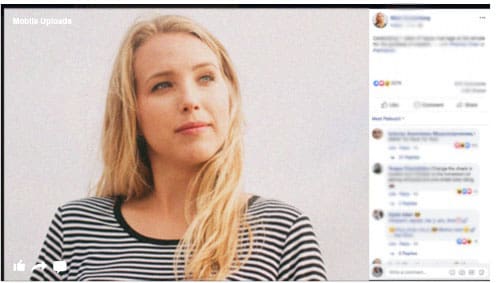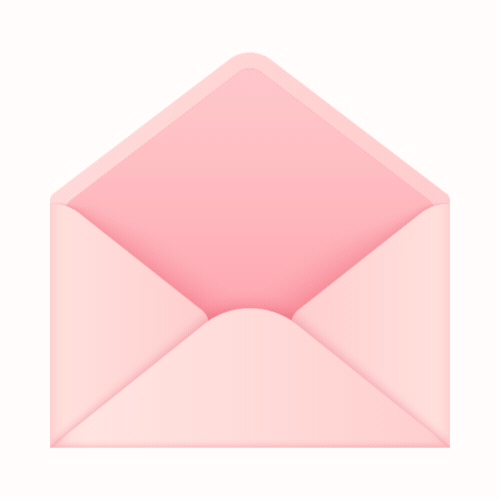We can all agree that emails are a quick and easy way to communicate with customers, especially when it comes to credit control. They are an effective way of encouraging timely payments, whilst also building strong relationships with customers. Below, we have taken a look at some of the key credit control emails to send to customers, all of which should be part of your credit control strategy.
- Confirm Receipt of Invoice
Sending a confirmation email shortly after sending invoices is recommended. This not only prevents someone from claiming that they didn’t receive the invoice, but it also confirms the accuracy of the invoice and addresses any potential errors or disputes. It’s also a way to inform the customer of the timeframe for raising disputes. You should specify the payment due date and provide payment details in this email.
- Advance Payment Reminder
It’s a good idea to send a friendly reminder email a few days before the invoice is due. This allows for any genuine processing errors to be corrected and gives a customer the chance to communicate if there’s likely to be a payment delay. This approach not only showcases that your business is organised about credit control, but it also acts as a deterrent against late payments.
- Overdue Notice and Action Required
If the initial reminder doesn’t encourage a payment within a reasonable period of time, it’s important to escalate the communication, highlighting that you are serious. Express your concern about the outstanding balance and outline the potential consequences of further non-payment, such as late payment charges. Give the customer a clear deadline for action.
- Urgent Action Required
If attempts to secure payment have failed, it’s time to send a more formal email emphasising the urgency of the situation. Clearly state that if payment is not received within a specified period, their details will be passed on to a debt collection agency. Once enlisted, we will inform the customer of our involvement and initiate debt recovery efforts, while providing you with regular updates.
- Invoice Dispute Resolution
You need to address any disputes or errors raised by customers regarding invoices as soon as possible. Send them an email acknowledging their concerns and let them know that their dispute is being investigated. If the dispute only concerns part of the invoice, request payment for the rest. Give the customer a timeline for resolving the issue and maintain open communication throughout the process.
- Thank You
Send a thank you email to your customer regardless of whether they pay on time or late. This shows that you are appreciative of their payment and fosters customer loyalty, whilst also giving you an opportunity to pitch for additional work, upsell or cross sell products and services.
- Policy and Procedure Updates
Every so often, send emails to let customers know of any updates or changes to your credit control policies and procedures. Clearly communicate any revised terms regarding payment terms, late fees or credit limits to avoid misunderstandings.
Don’t forget to personalise your emails whenever possible, maintaining a professional tone at all times. If you have outstanding payments that need chasing, and your credit control emails are being ignored, utilise our debt collection services. Contact our experts to find out more.